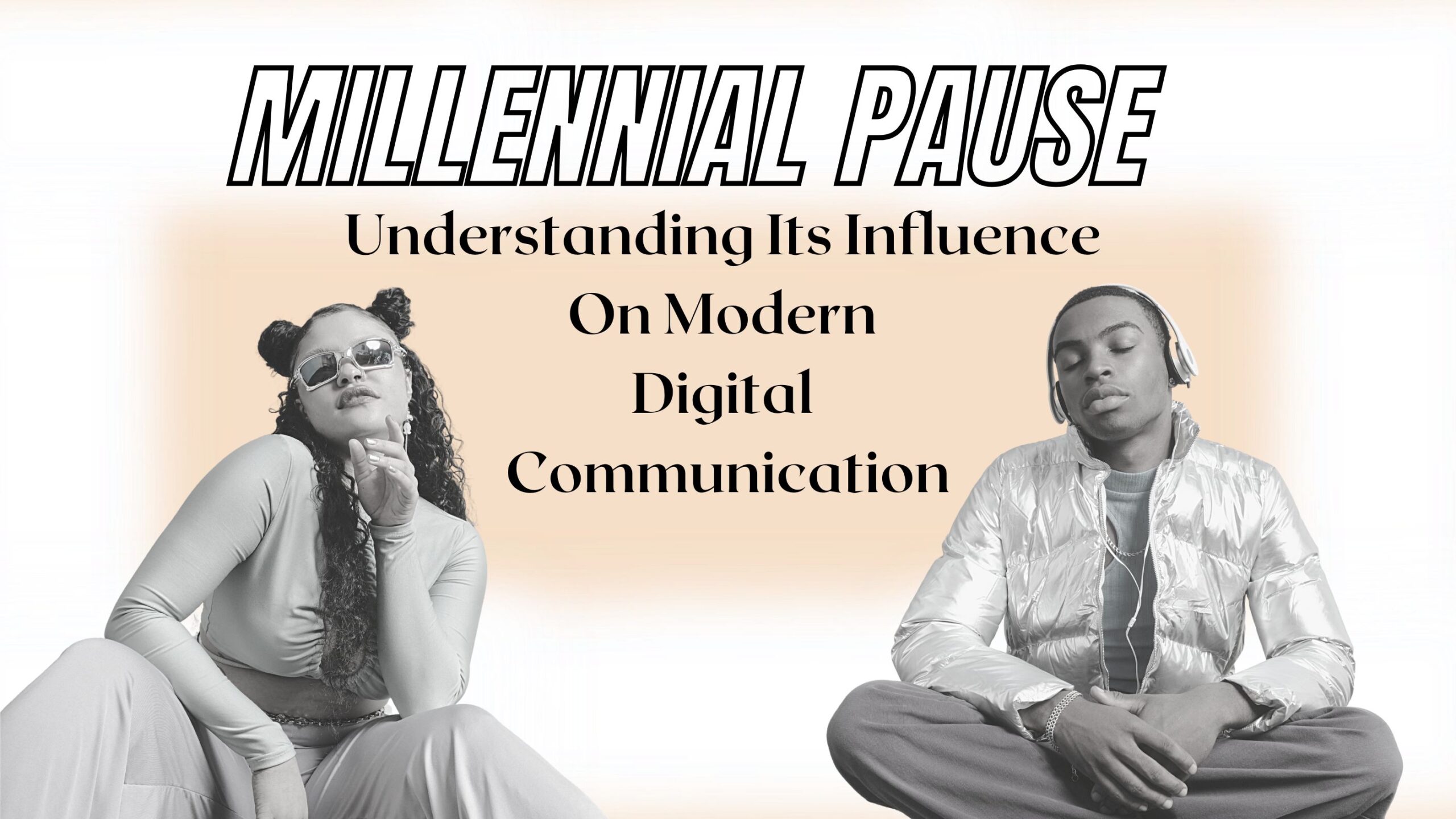Table of Contents
Introduction to smartphone stylus

In today’s digital age, smartphones with smartphone stylus have become an essential part of our lives. We use them for communication, entertainment, and even productivity. However, typing on a touchscreen can sometimes be cumbersome, leading to errors and frustration. This is where a smartphone stylus comes in. A stylus is a small, pen-like device that allows you to interact with your smartphone’s screen more precisely and comfortably. Whether you’re an artist, a note-taker, or simply someone who wants to enhance their smartphone experience, a stylus can be a valuable tool.
Benefits of using a smartphone stylus

Using a smartphone stylus offers several benefits that can greatly enhance your smartphone experience. Firstly, it provides a more accurate and precise input method than using your fingers. This is particularly beneficial for tasks that require fine details, such as drawing or writing. With a stylus, you can achieve greater control and achieve better results.
Secondly, a stylus can help prevent fingerprints and smudges on your smartphone’s screen. By using a stylus, you can keep your screen clean and free from oil and dirt that can accumulate from constant finger touch.
Additionally, using a stylus can reduce strain on your fingers and wrists. Typing on a touchscreen for extended periods can lead to fatigue and discomfort. By using a stylus, you can alleviate some of that strain and make your smartphone usage more comfortable.
Different types of smartphone stylus

There are various types of smartphone stylus available in the market, each with its own unique features and advantages. Here are the most common types –
Capacitive Stylus – This type of stylus works with smartphones that have capacitive touchscreens, which is the most common type. Capacitive styluses have a conductive tip that mimics the electrical charge of your finger, allowing it to interact with the touchscreen. They are generally lightweight and easy to use.
Active Stylus – Active styluses are more advanced and offer additional features. They have a built-in battery or power source, which enables them to provide more precise input and pressure sensitivity. Active styluses are ideal for artists and designers who require precise control over their drawings or digital artwork.
Fine-tip Stylus – Fine-tip styluses have a thin, precise tip that allows for accurate drawing or writing. They are commonly used by artists or individuals who require detailed work. Fine-tip styluses can also be used for general navigation and typing, providing a more precise experience compared to using your finger.
Bluetooth Stylus – Bluetooth styluses are similar to active styluses but come with the added benefit of wireless connectivity. They can connect to your smartphone via Bluetooth and offer additional features such as customizable buttons or gesture controls. Bluetooth styluses are popular among professionals who require advanced functionality.
How to choose the right smartphone stylus for your device

When choosing a smartphone stylus, there are a few factors to consider to ensure compatibility and functionality with your device. Here’s a guide to help you choose the right stylus for your smartphone –
Compatibility – Check if the stylus is compatible with your smartphone’s operating system. Some styluses are designed specifically for iOS devices, while others work best with Android or Windows devices. Make sure to choose a stylus that is compatible with your smartphone’s operating system.
Tip Type – Consider the type of tip you prefer. Capacitive styluses have a soft, rubbery tip that mimics the touch of your finger, while fine-tip styluses have a more precise, pen-like tip. Choose the tip type that suits your needs and preferences.
Features – Determine the features you require from a stylus. If you’re an artist, you may need pressure sensitivity or tilt recognition. If you’re a note-taker, you may want a stylus with palm rejection to prevent accidental inputs. Consider the features that will enhance your smartphone experience and choose accordingly.
Ergonomics – Pay attention to the stylus’s design and ergonomics. Look for a stylus that feels comfortable in your hand and provides a good grip. Consider factors such as weight, size, and overall build quality.
By considering these factors, you can choose a smartphone stylus that perfectly complements your device and meets your specific needs.
Tips for using a smartphone stylus effectively

Once you have chosen the right smartphone stylus, here are some tips to help you make the most out of your stylus experience –
Practice – Like any tool, using a stylus effectively requires practice. Spend some time getting used to the feel and sensitivity of the stylus. Experiment with different pressure levels and strokes to understand how they affect your input.
Adjust Settings – Explore your smartphone’s settings to customize your stylus experience. Some devices allow you to adjust the pressure sensitivity or palm rejection settings. Take advantage of these settings to optimize your stylus usage.
Protect the Tip – The tip of your stylus can wear out over time. To prolong its lifespan, avoid applying excessive pressure or pressing too hard on the screen. Additionally, consider investing in a stylus with replaceable tips to ensure longevity.
Keep it Clean – Just like your smartphone’s screen, the tip of your stylus can accumulate dirt and debris. Regularly clean the tip with a soft cloth or a stylus-specific cleaning kit to maintain optimal performance.
Explore Stylus-friendly Apps – Many apps are specifically designed to be used with a stylus. These apps often offer additional features and tools that can further enhance your productivity or creativity. Explore the app store for stylus-friendly apps that align with your interests and needs.
By following these tips, you can maximize the potential of your smartphone stylus and enjoy a more efficient and enjoyable smartphone experience.
Top smartphone stylus brands and models

When it comes to choosing a smartphone stylus, there are several reputable brands and models known for their quality and performance. Here are some of the top smartphone stylus brands and models to consider –
Apple Pencil – Designed specifically for Apple devices, the Apple Pencil offers exceptional precision and functionality. It works seamlessly with compatible iPads and iPhones, providing an unparalleled stylus experience.
Samsung S Pen – The Samsung S Pen is a versatile stylus that accompanies the Samsung Galaxy Note series. It offers pressure sensitivity, tilt recognition, and a range of features tailored for productivity and creativity.
Adonit Pro 4 – The Adonit Pro 4 is a popular choice among stylus enthusiasts. It features a fine-tip design, solid build quality, and compatibility with a wide range of devices.
Wacom Bamboo Ink Plus – The Wacom Bamboo Ink Plus is an active stylus that offers a natural writing and drawing experience. It supports both Windows and Android devices and comes with customizable buttons for added convenience.
These are just a few examples of the top smartphone stylus brands and models available. Research and compare different options to find the one that best suits your needs and budget.
DIY smartphone stylus options

If you’re on a budget or prefer a more hands-on approach, you can create your smartphone stylus using everyday household items. Here are a couple of DIY stylus options –
Pen and Aluminum Foil – Take a regular ballpoint pen and remove the ink cartridge. Wrap a small piece of aluminum foil tightly around the tip of the pen, ensuring it makes contact with the screen. This makeshift stylus can work well in a pinch.
Cotton Swab and Conductive Material – Dip one end of a cotton swab in a conductive material such as saltwater or graphite. Allow the conductive material to dry before using the cotton swab as a stylus. While not as precise as a store-bought stylus, this DIY option can still provide basic functionality.
Remember, these DIY options may not offer the same level of precision or durability as a professional stylus, but they can be a fun and cost-effective solution in certain situations.
Stylus-friendly apps and features

To enhance your smartphone stylus experience, consider exploring stylus-friendly apps and features that are specifically designed to take advantage of the stylus’s capabilities. Here are a few examples –
Note-taking Apps – Apps like Evernote, Microsoft OneNote, or Notability are popular choices for digital note-taking. They often offer features such as handwriting recognition, palm rejection, and the ability to organize and sync your notes across devices.
Drawing and Design Apps – If you’re an artist or enjoy creative pursuits, apps like Procreate, Adobe Illustrator Draw, or Autodesk SketchBook provide a wide range of tools and features for digital drawing and design.
PDF Annotation Apps – For those who frequently work with PDF documents, apps like Adobe Acrobat Reader or GoodNotes allow you to annotate, highlight, and make handwritten notes directly on the PDF.
These are just a few examples of the many stylus-friendly apps available. Explore your app store or do some research to find apps that align with your interests and requirements.
Troubleshooting common issues with smartphone stylus

While smartphone styluses are generally reliable, you may encounter some common issues along the way. Here are a few troubleshooting tips –
Calibration Issues – If you notice that your stylus is not registering accurately on the screen, try calibrating your device. Most smartphones have a built-in calibration tool that can help align the stylus input with the screen.
Connectivity Problems – If you’re using a Bluetooth stylus and experiencing connectivity issues, ensure that the stylus is charged and paired correctly with your device. If the problem persists, try unpairing and re-pairing the stylus.
Tip Replacement – If the tip of your stylus wears out or becomes unresponsive, check if it is replaceable. Some stylus models offer replaceable tips that can easily be swapped out.
Compatibility – If you’re experiencing compatibility issues, double-check that your stylus is designed to work with your smartphone’s operating system. Some styluses may have limited compatibility with certain devices.
If you’re still experiencing issues, consult the manufacturer’s support documentation or contact their customer support for further assistance.
Conclusion
A smartphone stylus is a valuable tool that can greatly enhance your smartphone experience. Whether you’re an artist, a note-taker, or simply someone who wants to increase precision and comfort while using your smartphone, a stylus can provide a more accurate and enjoyable interaction with your device. By choosing the right stylus, following usage tips, exploring stylus-friendly apps, and troubleshooting common issues, you can make the most out of your smartphone stylus and take your smartphone experience to the next level. So why wait? Enhance your smartphone experience today by investing in a stylish stylus!
FAQ’s
What are the benefits of using a smartphone stylus?
Using a smartphone stylus offers precise input, helps keep the screen clean, and reduces strain on fingers and wrists during prolonged use.
What are the different types of smartphone stylus available, and how do they differ?
Smartphone styluses come in various types including capacitive, active, fine-tip, and Bluetooth styluses. They differ in functionality, with active styluses offering advanced features like pressure sensitivity.
How can I choose the right smartphone stylus for my device?
Consider factors like compatibility with your device’s operating system, the type of tip you prefer (rubber or fine-tip), desired features such as pressure sensitivity, and ergonomic design for comfortable use.
What are some tips for effectively using a smartphone stylus?
Practice using the stylus to get accustomed to its feel and sensitivity. Adjust settings like pressure sensitivity and palm rejection to suit your preferences. Protect the tip from wear, keep it clean, and explore stylus-friendly apps for enhanced functionality.
How can I troubleshoot common issues with smartphone styluses?
If you encounter problems like inaccurate input or connectivity issues, try calibrating your device or ensuring proper pairing for Bluetooth styluses. If the tip wears out, check if it’s replaceable. For compatibility issues, confirm if the stylus is compatible with your device’s operating system.